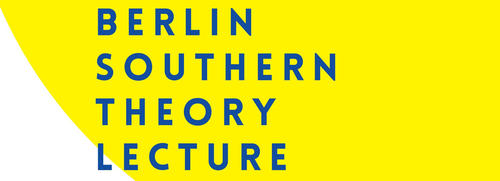IT, technology and use of devices
It is possible to redirect calls received on the business telephone number to a smartphone or a computer. This feature was particularly useful in pandemic home office conditions. Click here for the instruction.Internet access (via WiFi) on the corresponding device.
- Activation of the service ("Calling via Cisco Jabber") in your ZEDAT - telephone portal under the following link:
https://portal.zedat.fu-berlin.de/mailtel/voip/voipPortal/index.php
- Installation of the software "Cisco Jabber" from the page mentioned above.
(Not necessary for business computers - where the software is already installed)
- Starting the software for the very first time:
USERNAME@zedat.fu-berlin.de
(Not required for business computers)
- After that, only use:
USERNAME (just your user name without the ending @zedat.fu-berlin.de)
and the ZEDAT password.
- For notebooks: Finally you just need to specify the target device for the calls in the software's settings:
When using smartphones you should bear in mind that the software (Jabber) is only activated for data usage over WiFi, since the calls are all handled via VOIP, and thus, preventing the consume of your private data usage.
In order to save costs and to achieve sustainability, the FU management tries to ensure that, wherever possible, printing and scanning processes are conducted on central devices of the institute and not from individual printers and scanners in the offices. Just few individual printers and scanners continue to be used in some offices.
Generally, two central printers/scanners/copiers are available for IfSKA employees.
(they are identified by the printer network under "FollowMe-Drucker"):
1. At the Landoltweg 9-11, room 018 (ground floor, just right behind the entrance)
2. At the Thielallee 52, room K 006 (basement)
The use is only possible with the help of the transponder!
Furthermore, scanning is only possible if you have been registered for the institute's internal networks, since the scanned documents are sent to the email address of the transponder owner.
Also, all employees can send print commands from their linked IT devices to the central printers. They can now print from the central printers and take the printouts with them.
A written instruction manual is placed at the printer's location next to the devices.
Detailed information about Information Technologies at the Institute for Social and Cultural Anthropology can be found on the website of the Department of Political and Social Sciences: